ebay Variation Listings
Create eBay variation listings in minutes with TCG Automate
If you've ever tried to create a variation listing on eBay manually, you know how painfully slow and complicated it can be. Between building the variation matrix, assigning specific images, entering all the different details, and navigating eBay's bulk tools, it’s enough to make you give up entirely.
With TCG Automate, you can skip all of that.
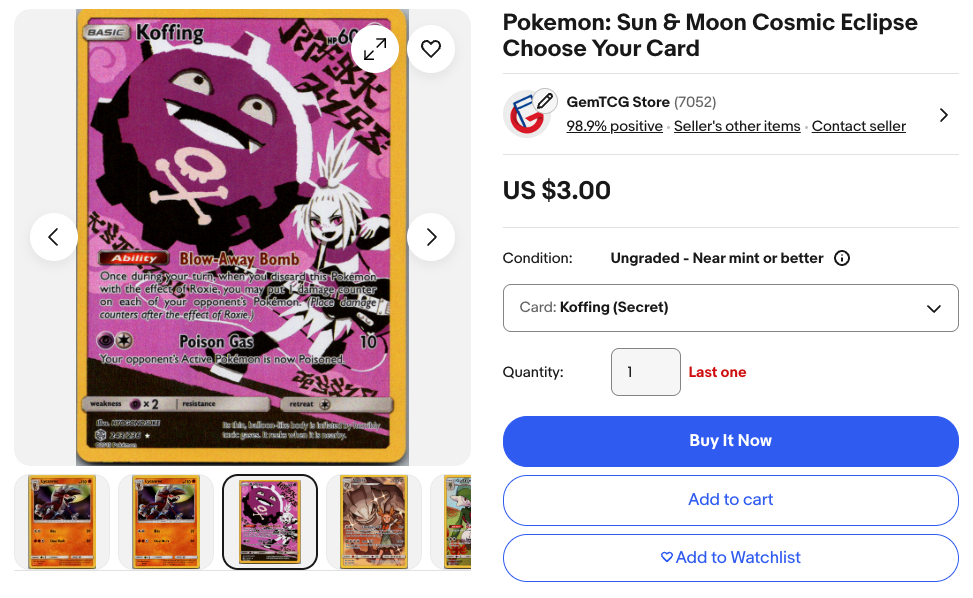
Batch Upload → Instant Variation Listing
Simply upload a batch of cards to TCG Automate, and it will:
Group them into a single variation listing
Handle all of the eBay variation specifics for you
Automatically assign the right images to each card variation
Generate a perfect eBay File Exchange CSV, ready to upload
What normally takes hours on eBay, takes minutes here. Just click download, upload the CSV on eBay, and your variation listing is live.
Why this matters
-
Images automatically match each variation.
No more fiddling with eBay’s clunky photo selectors. -
One listing instead of dozens.
Keep your store organized with a single variation listing instead of separate listings for every card. -
Boost sales with multi-card orders.
Buyers see all their options in one place, making them more likely to buy multiple cards at once.
Try it out today
If you’re tired of manually entering dozens of listings or messing with eBay’s painful variation tools, this is a complete game changer.
With TCG Automate, all you have to do is:
- Upload your cards
- Click Download CSV
- Upload to eBay
Done.
Ready to save hours?
Get started with TCG Automate and make your eBay listing workflow effortless.